Before Covid-19 happened, I was reading a lot around the topics of focus, attention and, concentration. With so many working from home and adjusting to a home office in a house full of people, I thought it timely to post a list of stuff I’ve been using over the past years. Currently, I depend on the following to stay productive.
Wall of Noise
In an open office environment, or working from a home with family in it, I need to put something between myself and potential distractions. I have a pair of Bose QC2 headphones that I have owned for over ten years, and it was one of the best purchases I have ever made. I have replaced the ear pads once (for < $15 from eBay) and though they look quite dated compared to current models or Beats/AirPods, mine and the original QC3s were all the rage in poker rooms the world over.
In a semi-quiet place, their noise-cancelling is sufficient for my needs, but with a lot of activity around me, I find myself wanting additional help to mask out the distraction. In some cases, I can rely on music for this, but often this can be just as distracting, so I often rely on noise generators.
I have used a handful of white noise apps, or noise playlists on my iPhone, but for the past year I have heavily relied on “Relax Melodies."

Relax Melodies on MacOS
Relax Melodies lets you select several noise sources and mix them into one continuous loop. The user can choose from types of ‘noise’ itself (white, pink, brown), a typical array of nature sounds, soundscapes (fire crackling, city sounds, rain on a tent, chimes), unobtrusive musical motifs and something called “brain waves” with both “Isochronic Tones” and “Binaural Beats”. I have no strong opinion on the efficacy of the latter two for achieving states of deep focus, but I often add them to my mix.
The app has replaced recorded white-noise for me completely – it creates soundscapes that are much more interesting to listen to for extended periods.
Where does the time go?
In my view, you cannot get better at managing your time if you are not aware of how you spent it. My first experience with this approach was “RescueTime”. I’ve also played around with “Timely/Memory” but lately, I have been most impressed with a newcomer: “Motion”.
Motion is different from RescueTime or Timely, in that it actively blocks you from sites you label as unproductive. It also lets you ask for more time, but if you hit the ‘snooze’ button too many times it will lock you out for an extended period. Every day it gives you a breakdown of your productive vs unproductive web browsing from the previous day.
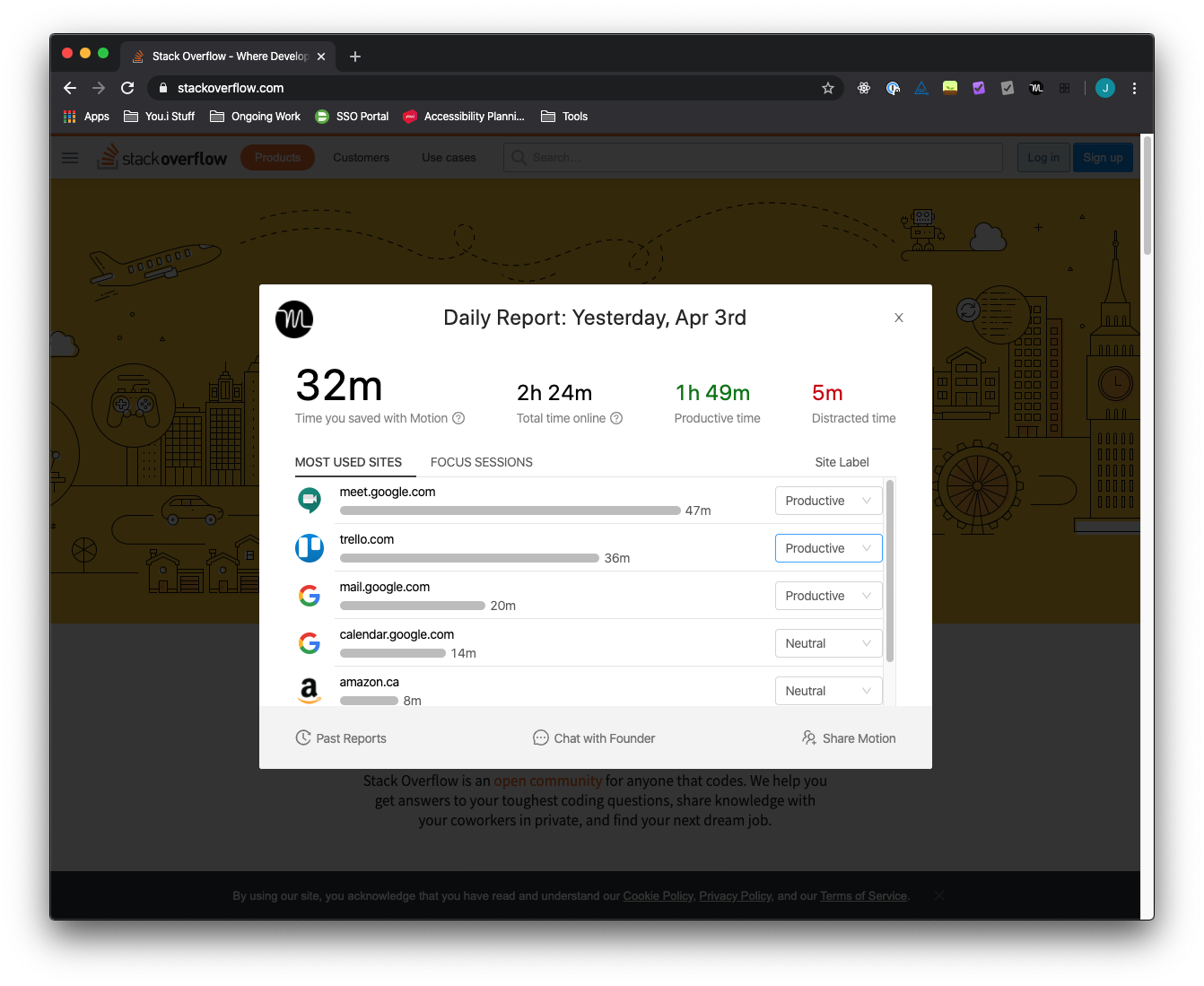
Motion Daily Report
A look at how I did yesterday.
Tip: Finding the constant barrage of Covid-19 reporting stressful? Mark it as unproductive and stop yourself from a media binge.
Motion is currently available for Chrome-based browsers. Motion also features a “Focus Mode” where it puts a banner with your current task in your browser with a window and a countdown timer for your desired focus period.
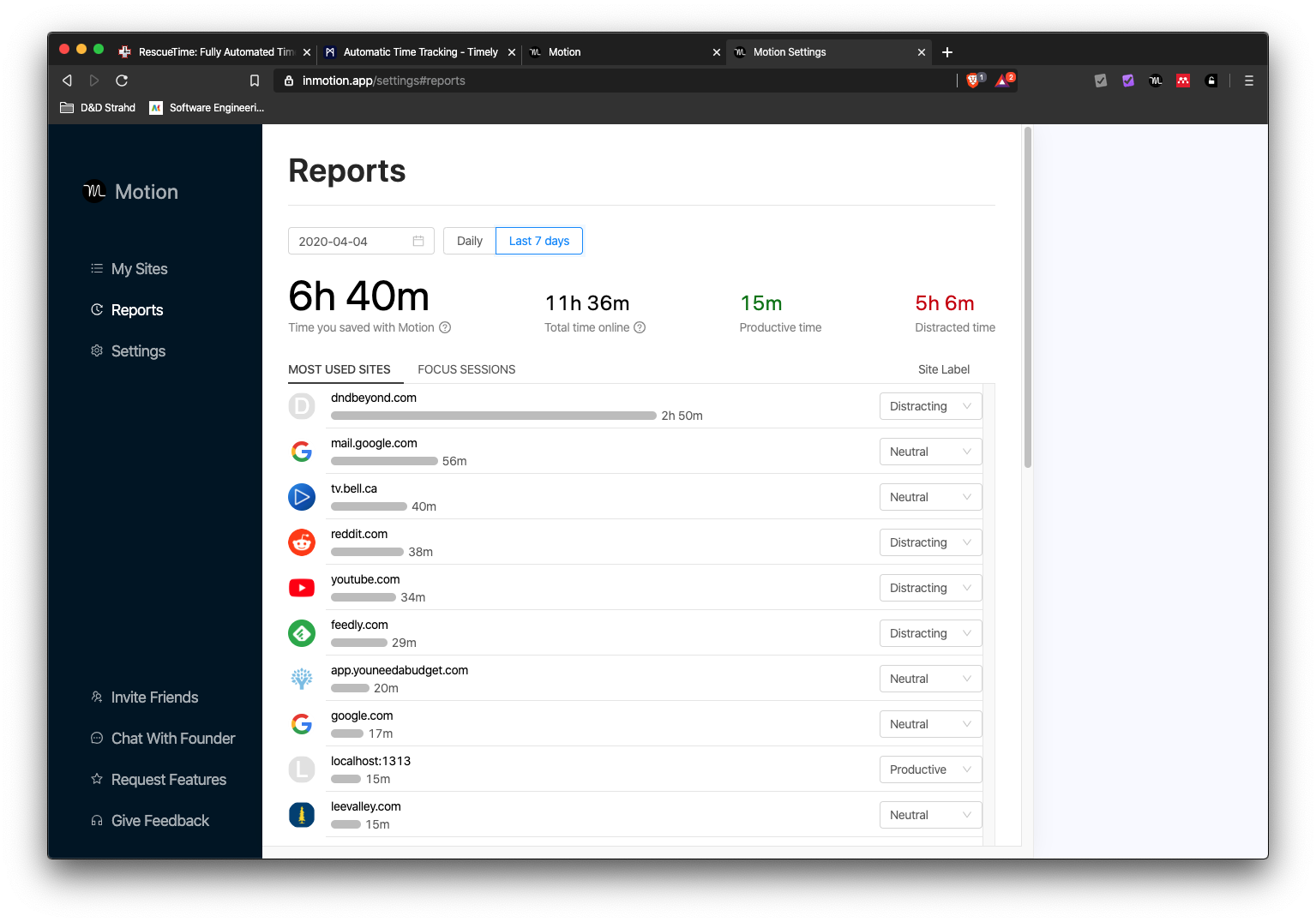
Motion
My productivity report for last week.
Though motion cannot track your productivity across native apps like the other apps I mentioned, its intervention based approach saves me at least an hour a day. Possibly the best feature of all is the ability to access YouTube for music, which does not count against yourself quota.
Your phone is lava
I feel awful about omitting Forest in the acknowledgements section of my doctoral thesis. The app went the distance in the final stretch (a year) spent in Ottawa public libraries after working a full day to get the thing done.
Forest works by asking you to select a tree/plant species and an interval of time for which you wish to focus. If you avoid leaving the Forest app for that interval of time, your plant grows and you add it to your garden. Succumb to the temptation of another app and your seed will die. Successful sessions give you coins that you can use to unlock other types of plants.

Forest for iOS
Forest also has a modest set of soundscapes you can use to mask distracting sounds: “Forest Rain”, “Café in Paris”, “Rain and Thunder”, “Times Square”, “Night Forest” and “Sandy Beach.” I have not used that feature as often after switching to the aforementioned “Relax Melodies”, but if I am going somewhere to quietly read, I will reach for it.
Forest also provides a browser extension that operates similarly to the above-mentioned “Motion”, but I have not made extensive use of it:
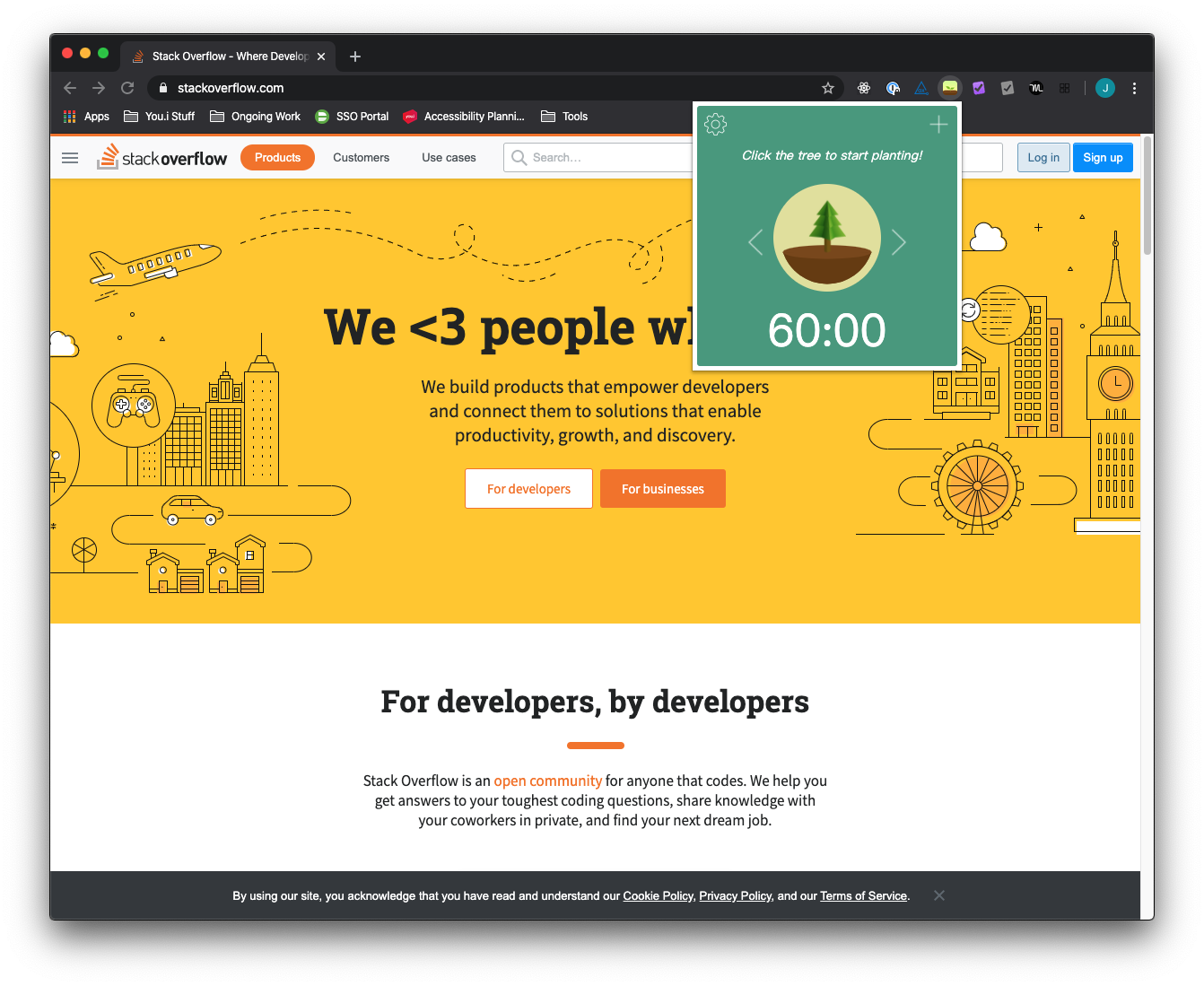
Forest Browser Extension
In very long meetings or workshops or other times when I recognize my mind will begin to wander after an hour or so, I use Forest frequently to ‘neuter’ anything distracting on my phone (including other work interruptions with Slack or email).
It’s a little hazy
HazeOver is genius. Trying to focus on reading an article or writing an email that requires absolute concentration? Have a bunch of windows and other external distractions open on your computer you need to escape from but cannot bear the thought of closing them all to re-open them later? HazeOver is the solution.
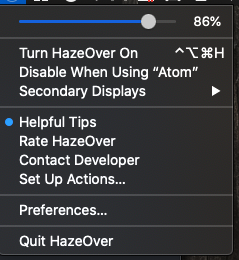
HazeOver Menu
Enable and adjust the opacity right from your menu bar.
With HazeOver, everything but the focused window is dimmed. Personally speaking, this brings my attention to the task at hand, much more than maximizing a window or using a full screen mode.
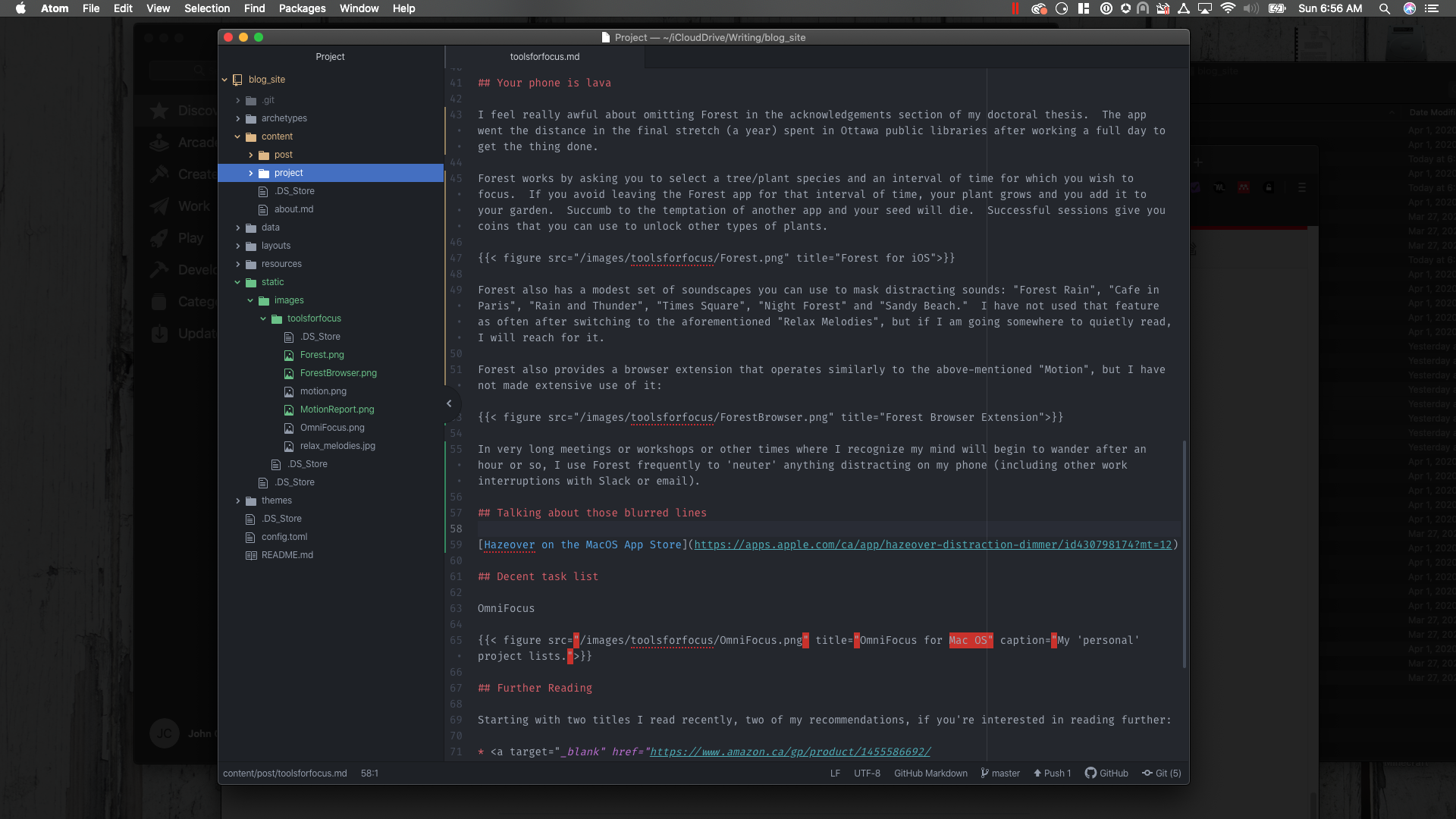
HazeOver
Using HazeOver while writing post.
One area that apps like HazeOver struggle with is support for multiple monitors, but the authors have gotten it right, and customizable enough to fit any workflow.
HazeOver on the MacOS App Store
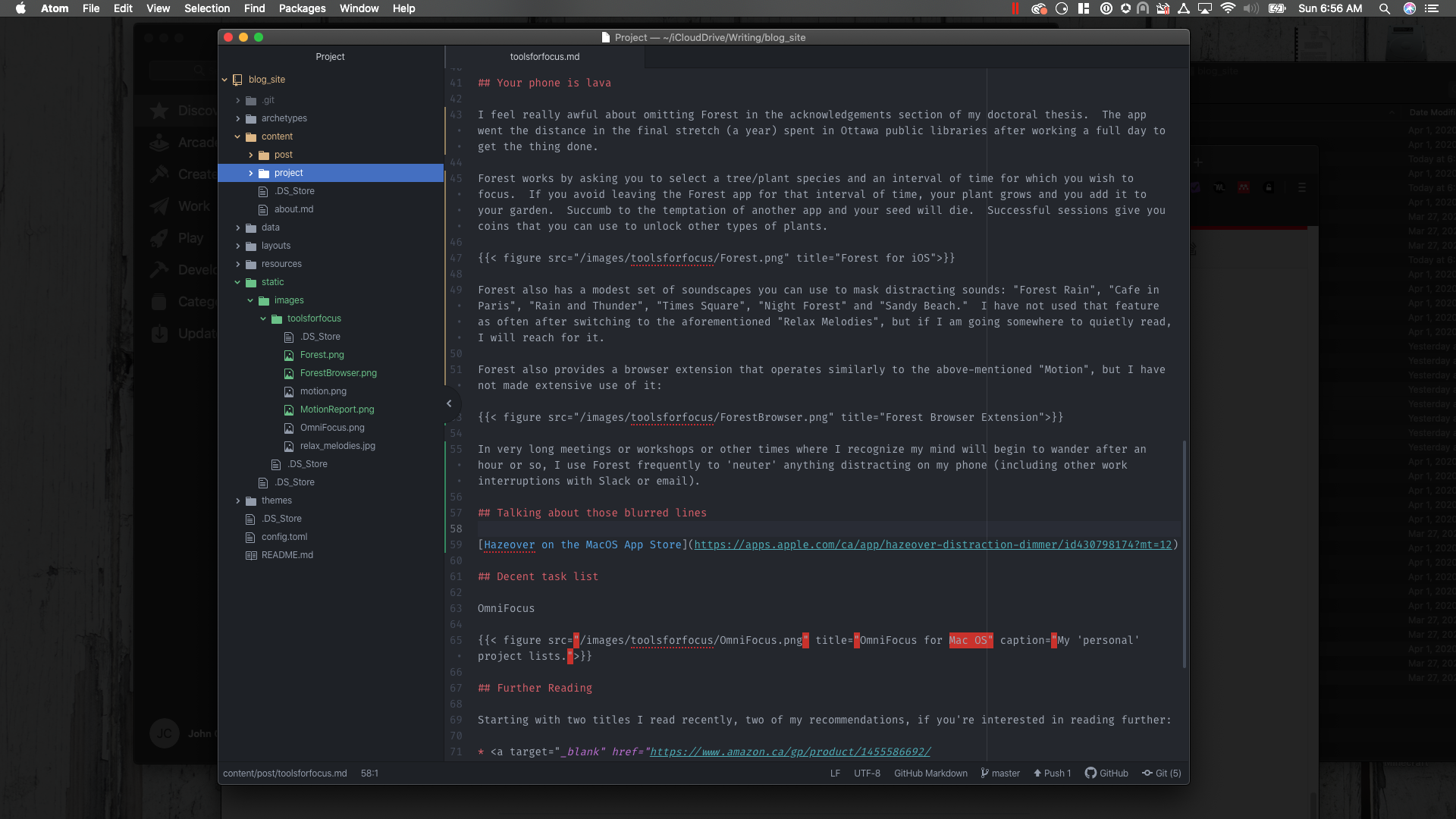
HazeOver
Me using HazeOver while writing post.
Simply magnetic
I use “Magnet” in much the same way I use HazeOver, but in instances where I need multiple windows to accomplish a task. Magnet lets you size and snap windows to regions of your screen (I believe Windows 7 had a similar feature) and it lets you be quick about it using keyboard shortcuts.
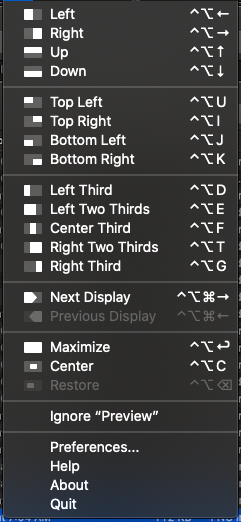
Menu to activate magnet
It’s great for debugging, particular in situations where you need an editor/IDE open alongside a browser:
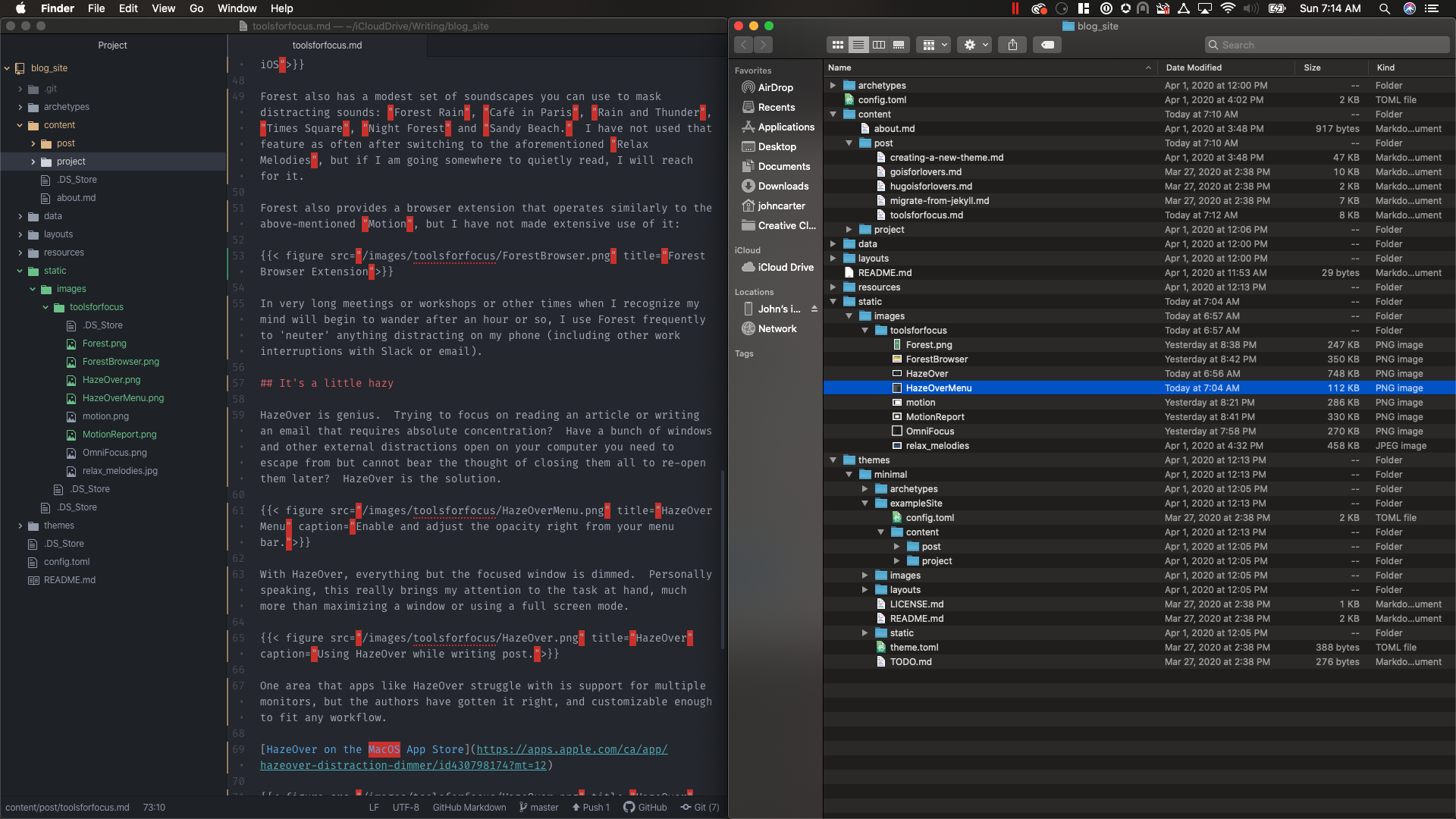
Writing this post using Magnet.
Decent task list
The last app on my list is OmniFocus. I read David Allen’s “Getting Things Done” back in 2007 and have followed it off and on since then. When OmniGroup announced they were introducing a GTD product, I was excited and joined the beta.
OmniFocus is expensive, but it works well. On a monthly plan, $16.95 is a lot, though I think most of us could do without the device/syncing and web interface and can settle for the one time $50 fee for the standalone app.
At first blush, it may seem that a TODO list app does not offer much in terms of focus or regaining attention but the secret to using it effectively is in ‘inboxing’ almost everything you want to do and dispatching tasks from there.
I inbox the following:
- Any articles I want to read.
- Any calls I need to make or emails to send.
- Purchases I need to make.
- Meetings to organize (unless my attendee list and agenda is ready to go).
- Things people ask me to do.
By getting this ‘stuff’ (as David Allen calls it) out of your head and into a trusted system it stops distracting or worrying you. One can feel comfortable knowing that you can come back to it later and one need not spend mental energy reminding yourself of what needs to be done. Often in the case of articles or purchases, I find myself less interested at second glance, and so I end up being ruthless in what gets my time or attention.
The last item in the list above (“Things people ask me to do”) are typically entered in OmniFocus as projects, which allow me to grow the list of items to be done as the task evolves. This is handy not only in terms of organizing several related items, but avoids a monolithic todo item like “finish the Penske file” that will likely have periods of waiting for responses from collaborators.
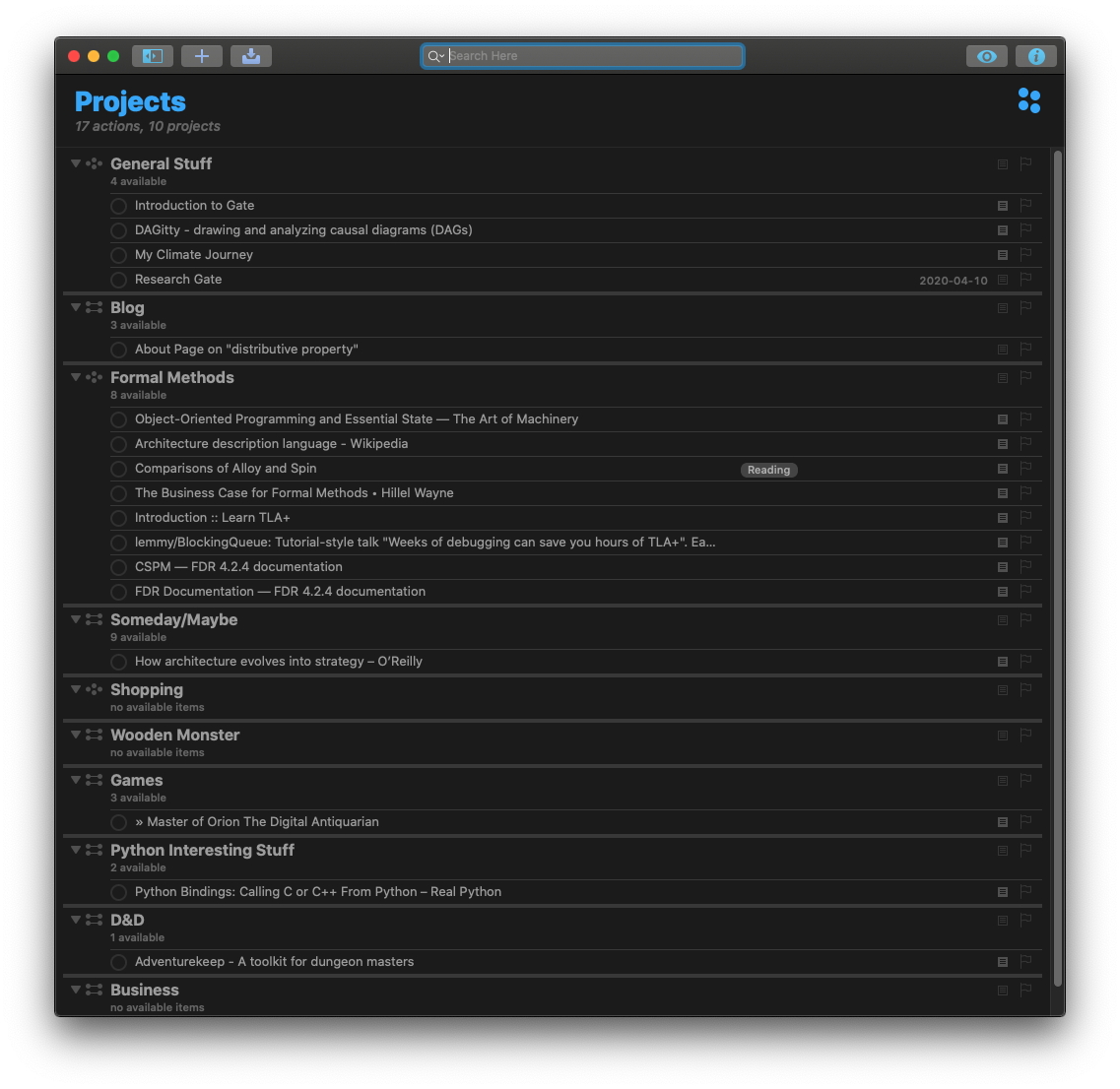
OmniFocus for MacOS
My ‘personal’ project lists.
Final thoughts
For me, these apps make a huge difference, but the benefits were not instantaneous. In the same way a new diet or exercise regime needs time to progress from novelty to habit, figuring out how one of these tools could help you takes a degree of patience and a willingness to experiment. Good luck in your home office!
jc
Further Reading
Two titles I read recently. Both are recommendations:
-
Deep Work: Rules for Focused Success in a Distracted World
-
Indistractable: How to Control Your Attention and Choose Your Life
Both are available on Audible as well, which is how I choose to ‘read’ them.